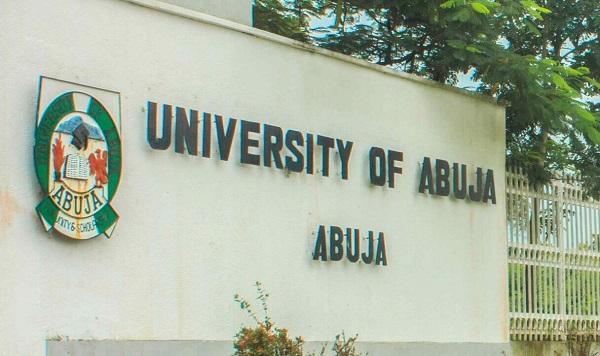
The University of Abuja has officially released its provisional admission list for the 2025/2026 academic session. All candidates who participated in the screening exercise are encouraged to log into the JAMB CAPS portal to confirm their admission status. This marks a major milestone for prospective students, as successful candidates can now begin preparations for registration and resumption. Keep an eye on further updates from the university regarding acceptance procedures and clearance requirements.
The University of Abuja admission list is now available on the JAMB CAPS portal. Here’s how to check your status:
How to Check Admission Status:
1. Go to https://efacility.jamb.gov.ng
2. Log in with your registered email and password
3. Click ‘Check Admission Status’
4. Select ‘Access my CAPS’
5. Click ‘Admission Status’ to view your result
If admitted, your photo and a congratulatory message will appear. If not, you’ll see: “Sorry, No Admission has been Given Yet.”
Accepting or Rejecting Admission:
– Send ACCEPT or REJECT via SMS to 55019 or 66019 using the phone number linked to your JAMB profile
– You have 4 weeks to respond
– If your number isn’t linked, visit a JAMB-accredited center to complete the process
After Acceptance:
– Print your JAMB Admission Letter—you’ll need it for clearance and registration at UNIABUJA
Mobile Users Note:
If you’re using a phone and can’t see the full CAPS page, switch to desktop mode using Chrome:
– Tap Chrome options
– Select ‘Request Desktop Site’
🎊 Congratulations to all admitted candidates! Get ready for the next chapter!
Leave a Reply